Uploading files from web browser
When Logging into the Client Login, there are multiple ways to upload a file. You can:
Drag your files right into the web browser
Or access the blue circular Action Button and choose Upload.
NOTE: Citrix recommends waiting for uploads to finish before navigating away from the folder menu.
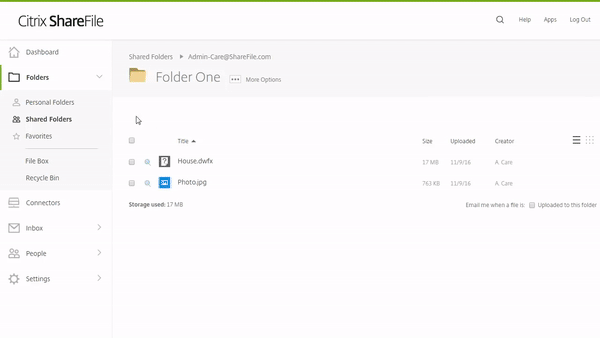
Using a Mobile Device to upload files
Citrix Files for iOS or Android allows you to browse files and folders from your Citrix Files account. Search for Citrix Files in the Apple or Android App store and install the App.
Open the Citrix Files app on your mobile device
Tap the + blue circle to open the menu. The menu displays.
Tap Upload Photo or Video.
Choose an existing file to load or tap Take a Photo (or Video) on your device.
NOTE:
You will be asked to allow Citrix Files to access your Photos OR Camera.
Select the items you want to upload or take a picture. Tap Next.
Tap Upload.

